When creating orders for a patient that includes daily dose amounts that are higher than the amounts allotted in
OMMU 64ER22-8, a Request for Exception (RFE) form is required to be submitted to and approved by the Office of
Medical Marijuana Use (OMMU). This form must be completed, submitted and approved in the Medical Marijuana
Use Registry (MMUR).
HOW PHYSICIANS SUBMIT DOCUMENTATION VIA THE MEDICAL MARIJUANA USE REGISTRY:
Step 1: After creating a certification and orders (for instructions on creating a certification, click here) that will require
an RFE to be approved by the OMMU, you will need to navigate to the “Not Yet Submitted” RFE on the Certification
Documentation dashboard. (For instructions on navigating to the Certification Documentation dashboard, click here.)
Step 2: After clicking “VIEW” next to the RFE form, you are navigated to the Not Yet Submitted Request for Exception
form. Confirm the pre-populated form data is correct (Qualified Physician Name, Physician License Number, Patient
ID, Qualifying Condition, etc.).
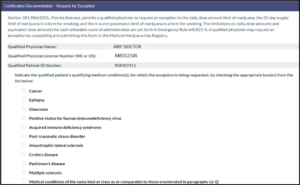
Step 3: After reviewing the “Current Route of Administration and Dosage Information” table, scroll to the text box
below the table. Here, you will have to “Provide a brief description outlining the anticipated patient benefit from an
increased dosage amount.”
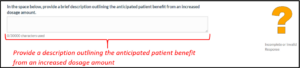
Step 4: Scroll to the next table titled “Proposed Route of Administration and Minimum Dosage Information.” This
table displays the proposed amounts that have been entered on the patient’s order, and the correlating Aggregate
Amount total. The aggregate total is editable, however, if you want to alter a route’s individual daily dose amount,
you must do so by editing the patient’s order. This table only shows information about a patient’s medical marijuana
orders (limits for low-THC orders do not exist).
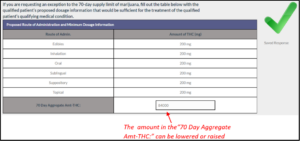
Step 5: Scroll to the next table also titled “Proposed Route of Administration and Minimum Dosage Information.” This
table will display the proposed amounts that have been ordered for the patient’s “Marijuana in a Form for Smoking”
Type Orders. Here you will also find the calculation details for the “Total Weight of Marijuana in Possession (oz).”
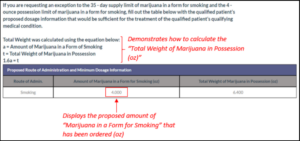
Step 6: After reviewing the “Proposed Route of Administration and Minimum Dosage Information” for marijuana in a
form for smoking, scroll to the bottom of the form where you will find the Physician Acknowledgment. Please review
this Acknowledgment before submitting the form.
Step 7: After reading the Acknowledgment, click “SUBMIT” to submit your form to the Office of Medical Marijuana
Use for review. The form may be withdrawn unless the OMMU is actively reviewing it, or it has been approved.
IMPORTANT: Please note, if you withdraw and then re-submit this form, your submission date will reset.
Step 8: Click “CONFIRM.”
Step 9: Another prompt informing you that the documents have been submitted will appear after clicking “CONFRIM”
on the first prompt. You will need to click “CONTINUE” on this prompt.
After clicking “CONTINUE,” you are returned to the Certification Documents dashboard. The dashboard will reflect
the status of your forms for each patient, and specific patient depending on which dashboard you are viewing.
For additional information, click here



